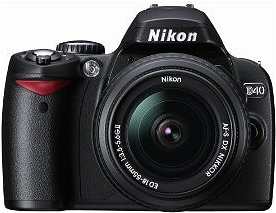 |
Before we start, a note about "megapixels." While new cameras are sporting higher and higher megapixel counts as technology progresses, and more pixels won't hurt you (other than increasing the file size), the megapixel rating is the last thing you should worry about when buying a new camera. A 3 MP camera can make beautiful 8 x 10 prints and if shown on a computer screen or digital photo frame even a 2 MP camera can knock your socks off.
Choose your camera for the features you need or want and not the pixel rating.
An update. The D40 that I initially wrote this article on has been superceded by "newer" models (I believe that the D5600 is the current equivalent and gives up to 24 MP) although there are still a lot in the pipeline and I recently acquired a second body thanks to a very generous individual. However, the points made in this article are still valid. Also, in spite of the proliferation of cell phone cameras, they are not the best thing for generating pictures for website. Their bigger issue is long shutter lag between press the shutter button and actually taking the picture.
The Digital SLR
I am frequently asked about what "good" digital camera to buy. The exact answer depends on what you want to do and your willingness to learn.
If you are looking to upgrade from a "snap shot" digital camera, the one I recommend was the Nikon D40 digital SLR (the newer D40x is minus some good features of the D40 its higher megapixel rating (10 vs. 6) really does nothing for you). I have had several 11 x 14 prints made from my D40 that are excellent and several acquaintances have made very good 16 x 20 prints. Picture quality is all that one could ask for. Unless you are making 16 x 20 exhibition prints save your money and get the the current camera with the features you like, rather than a higher priced, higher megapixel cameras.
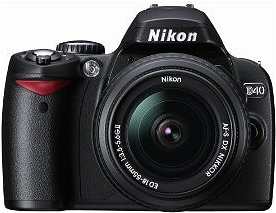 |
I have lived with this camera for quite a while now and have nothing but superlatives to say about it. I currently have he 18-55 mm "standard" lens, the 55-200 mm "VR" lens, and the 85 mm VR Macro lens. I have a background in professional industrial photography and quite frankly if you can't do it with this camera you probably can't do it with anything. Even with it's myriad of features and settings my wife can take good pictures with it in its default mode. The menu is full featured and allows you to tweak the camera settings and results to your liking.
The built in flash works very well for close snap shots but for more range and power pick up the tiny Nikon SB-400 flash at a bit over $100 which has more power (ISO 200 GN (feet) of 98, vs about 55 for the built-in) and with it's tilting head it lets you do very effective bounce flash work. This unit uses 2 AA sized batteries and I run mine on rechargeable NiMH 1800 mAh batteries. The only caveat I have with this flash is that when mounted on the camera you can still get red-eye especially with a long lens. I would advise using an off-camera flash bracket and the SC-28 cord..
If you need a little more power Nikon has an SB-600 unit with an ISO 200 GN of 138 that is available used for around $180. This unit has more features and stands a little taller which helps to eliminate the red eye issue. Newer model cameras have equivalent external flash units available.
 |
KenRockwell.com has an excellent after market downloadable manual for the D40 in pdf format that gives a lot of easy to use help on choosing the optimal settings. You should download a copy if you have a D40. Much more readable and useful than the factory manual. Download at
http://www.kenrockwell.com/nikon/d40/users-guide/d40-users-guide.pdf
While the manual is free, it is well worth the suggested $5 donation. He also has some very good articles on photography on his website that you will find useful.
He also has a similar online manual for the current D3300
http://www.kenrockwell.com/nikon/d3300/users-guide/index.htm
With the price of SD cards coming down I suggest you shop around and get the high speed version of the cards and save the older slow (<15 MB/s) cards for your digital picture frames. The real advantage of the mid-speed (15 MB/s) and hi-speed (20 and higher MB/s) cards is significantly faster download to your PC than the "standard speed," really cheap cards. Order one or more with the camera. The camera is certified with SanDisk, Toshiba, Panasonic, and Lexar cards up to 4 GB, of all speed ratings but should work fine with other brands. With the 2 GB cards you can take over 540 full resolution images and with the 4 GB cards over 1,080 full resolution images at 6 MP. What more do you need.
The basic camera package came with the 18-55 mm lens, battery & charger, lens and body caps, USB cable, and camera strap. As for accessories it depends what you really want to do, but I'd suggest the following to start off with a complete set of goodies.
Extra SD card(s) (I use the SanDisk 4 GB "Extreme III" high speed cards. The 4 GB is available for less than $20 through Amazon. The D40 has a USB connector and cable for your PC so you don't need a "card reader" or a cable.)
52 mm UV filers for all lenses (mainly to protect the lens)
HB-45 lens shade (For 18-55 mm lens--it doesn't come with one. The 55 - 200 mm VR, and 85 nn Macro lenses come with a lens hood.)
Tripod and/or monopod (And use them!!!)
Small camera bag (Get one just big enough to hold the camera with lens, spare lens(es) and your accessories. I picked up a very nice padded, Nikon marked, 12 x 8 x 8 bag for under $30) There are also some nice backpack types available.)
Lens cleaning kit
Spare battery (While the factory EN-EL9 1000 mAh lithium-ion battery lasts a LONG time even with flash use, I am well aware of Murphy's law so I bought a couple of 2000mAh aftermarket batteries which use the factory charger and last forever.
 |
 |
Thanks to a generous person I got a screaming deal on a Nikon 85 mm macro lens which I now use for all my closeup work. The 18 - 55 mm lens manually focuses down to about 5 inches (even though the manual says 11"). Using a +2 supplementary lens it will go down to about 3.5" and cover an area of roughly 2" x 1.3"
The other very minor annoyance, and this seems to hold for other brands of cameras is that the supplied neck straps and branded cases have the brand name emblazoned on them in bright colors which makes you look like a tourist. A couple of minutes with a large nib black permanent marker fixes this problem.
"Pocket" Cameras
While none are the equal of a digital SLR, the small "pocket sized" digital cameras have the advantage of literally fitting in a pocket so they go anywhere with you. They can make surprisingly good images if handled carefully. The biggest problems with them seem to be that because of their size it is easy to induce blurriness due to camera shake, their built-in flashes are pretty weak, and many have an annoying shutter lag time (the time between the "push" and the "click," just like cell phone cameras The newer models do have built-in image stabilization which helps to eliminate the first problem and the MP rating on pocket cameras is way up there now too.. You can get external flashes for more power but that sort of kills the "pocket" idea. Most of the shutter lag is due to the focusing mechanism and the way to beat most of delay is to push the shutter button down half way which focuses and locks the focus and then push the button the rest of the way when you have the picture you want.
I've tried both the Nikon and Canon offerings and at the time liked the Canon SD880IS very much and would have gotten one, but settled on the Canon SD790IS for my wife to carry, mainly because I got a screaming deal on the 790. The SD880IS offers a few more features and settings, and costs a bit more. I run it at 6MP rather than 10MP with a 2 GB card inside and the pictures are spectacular and sharp. The Nikon S610 and S710 both seemed to be excellent too. The newer models are even more impressive and approach the image quality of a full sized camera.
 |
These pocket cameras come with just an LCD screen for composing/viewing or with an optical viewfinder for composing and an LCD screen for viewing. Most of the LCD only models have 3" screens while the combo cameras have a 2.5" screen. Avoid LCD only cameras with a 2.5" screen as the image is tiny and hard to use. Some folks find it a little weird to not look through a viewfinder to take the picture but you can get use to it. The down side to the LCD only cameras is that if the sun is behind you or over your shoulder the image can be hard to see, but there are LCD shades available that seem to work fairly well.
All of the above items are available from Amazon and other places. I don't have links because you can shop around on the internet for the best price/shipping deals on them.
...and a suggestion.
Unless you already have one, don't bother with a color "photo printer" for your computer. For between 12 and 25 cents per picture take the files you want printed to your local drugstore, Walmart, etc. and use the digital print kiosks to make your prints. My local "Wallyworld" has "Fuji" kiosks and charges between 25 and 19 cents for 4 x 6 prints in 1 hour depending on the quantity, or 15 cents or less for prints in 2 days and the quality and permanence is as good as traditional prints and they are much better quality than prints from a PC photo printer. They've occasionally "specials" for 10 to 12 cents per print.
My inkjet print is now only used to print color documents and proof sheets of images.
Remember that as with shooting,
expensive, fancy, and "kool," equipment does not make up for a lack
of
skill
on the part of the user. While you can spend a lot more on equipment it is
you who will make the
difference. Cameras don't take pictures, photographers do--the
cameras is just the tool. The less time
and
effort you spend worrying about your equipment the more time and effort
you can spend creating
great images. If you really want to take great pictures invest in a
photography course at your local
community center, college, or school.
Please email comments or questions to Fr. Frog by clicking here.
| Return to Fr. Frog's Homepage |
Disclaimer
As far as I know all the information presented above is correct and I have attempted to ensure that it is. However, I am not responsible for any errors, omissions, or damages resulting from the use or misuse of this information, nor for you doing something stupid with it. (Don't you hate these disclaimers? So do I, but there are people out there who refuse to be responsible for their own actions and who will sue anybody to make a buck.)
Updated 2022-04-12 @ 1600